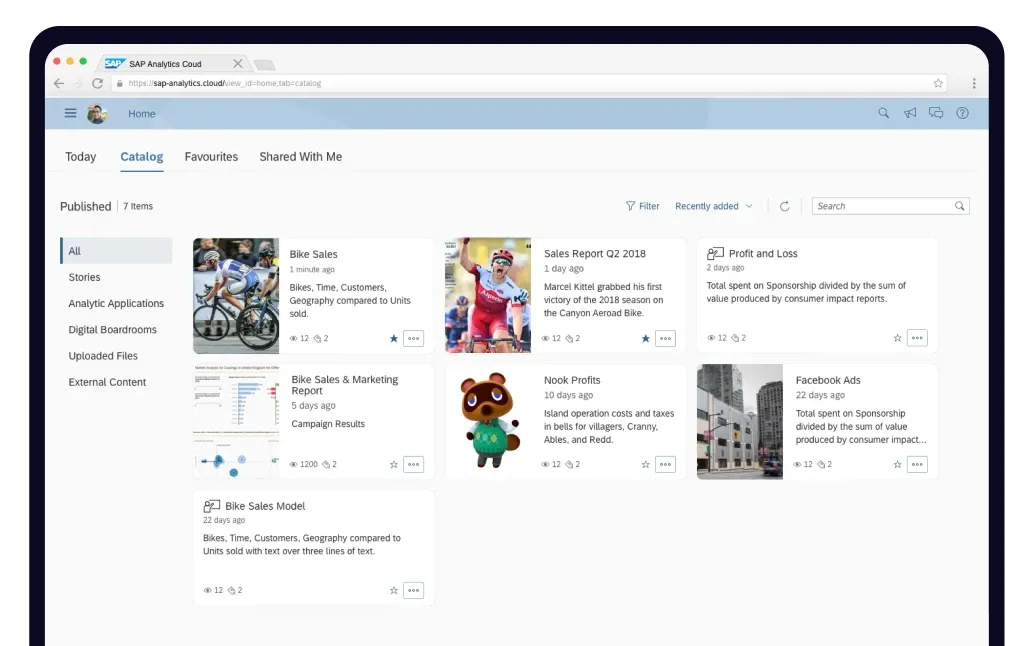📁 No folders. No guessing. Just the right content, right when you need it — I helped design a curated discovery experience in SAP Analytics Cloud.
role + timeline:
As a UX intern, I worked alongside two designers, developers, and product managers. My role focused on shaping the initial UI for metadata cards and content containers, while also exploring how content translation could work across multilingual organizations.
The Problem of Content Discovery
Content in SAP Analytics Cloud was scattered — often hidden across multiple spaces and folders. Users had to know exactly where to look, or rely on naming conventions, to find what they needed.
It was like digging through a cluttered file system — except the stakes were higher and the content was critical to decision-making.
A Curated Discovery Experience
The solution: a central, guided discovery page. Content was organized through enhanced metadata and filters tailored to each user’s permissions. No folders. Just relevant content — curated, searchable, and easy to consume.
Catalog helps users find content across SAP Analytics Cloud — surfacing what’s relevant based on access, not folder structure. Think of it like a smart content layer that guides discovery instead of relying on memory or hierarchy.
Designing Metadata Cards & Containers
I helped define how content cards display key information at a glance — including title, description, and custom imagery. The goal was to make content scannable, informative, and actionable — even before opening it.
Two variants were created – one to display with an image, and one with the icon of the content type.
Clicking a card would reveal a detailed metadata container with support for images, filters, links, and context-specific actions.
Supporting Global Teams with Translation
For multilingual organizations, we aligned with SAP’s existing translation flow using XLIFF files. Translated content would automatically appear in the user’s preferred language, while fallback logic showed the original language if translations weren’t available — ensuring no content was hidden due to language gaps.
Users could enable translation in the metadata card – since not all content needs to be translated.
Once content is translated, translated content would appear if the user is in the same language as the translated content. Content that was not translated would appear in the original language of the source file.
Reflection
This was my first feature I designed at SAP and for a tech company – which taught me how to break down features into small pieces and get feedback early and often. As a naive intern, I didn’t realize how much iteration goes into a simple card!